Gaming Art | Collectables + Coordinates problem in Unity
I had to create the collectables from scratch because I cannot find the Maya file where I put them. But they're very easy so it didn't took that long. The texture of the astronaut food and the label of the oxygen can I made in Photoshop with the UV Map export.
I also made an Idle animation.
But it doesn't work in Unity and I don't know why. It looks like the coordinates have been wrongly imported to Unity (?) because the Z and X axis are switched. Also, when I load the idle animation, exactly like I did with every other element, when I press play the objects are placed in the origin, it doesn;t matter if I placed them somewhere else or if they have code attached.


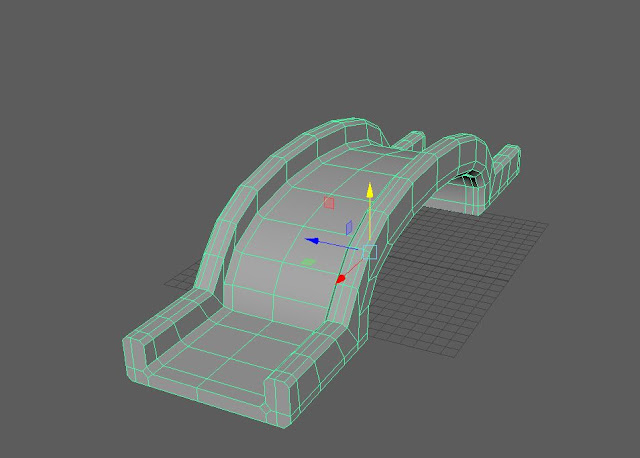

Comments
Post a Comment