BSA227 - Week 9 | Nuke: Green Screen
Import all the files with Read nodes.
Add a Keylight node and on the right side click the color pipe and select the green screen.
Change the view to Screen Matte to see the result in grayscale values. This way is easier to control the amount of green without altering the character too much.
Add a Roto node and mask the character.
Merge the mask and the background with a Merge node.
Change the View to Final Result.
The background is too big for the screen format. To fix this add a Reformat node.
Lastly, I corrected the colour of the character to make her fit better in the background's lighting.











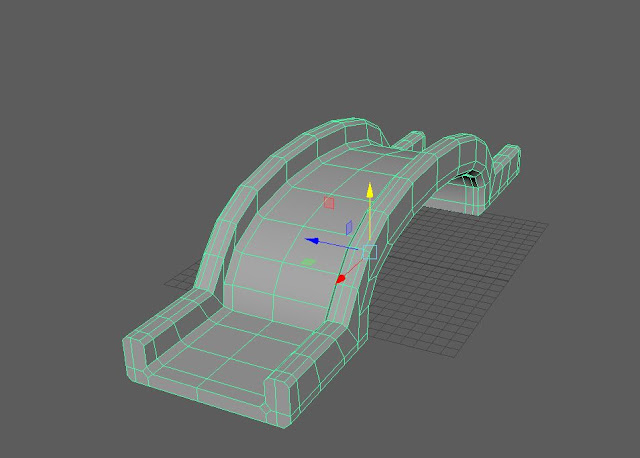

Comments
Post a Comment