BSA227 - Week 13 | Rigging Arl + Tips I've learned
The rigging was a bit tricky and I had to do it a couple of times from scratch. After creating the skeleton I rigged everything and the weight painting was obviously a nightmare, because the suit is not supposed to bend. Also it was very frustrating because my character has a lot of different layers and e.g. if I wanted to paint the head I could not because of the glass, even if this one was hidden.
Plus I would paint on the glass, I had to zoom in a lot to paint the head and that was just very uncomfortable and discouraging.
So, how did I fix this?
Make the bones visible
Well first of all, I could not remember how to make the bones visible from every angle when you're creating the rig and is very simple, I found it here [Xray joints].
Only rig what bends
So instead of rigging everything, I took the suit and the helmet out of the Arl group and parented to the spine bone. So much easierrrrr to weight paint. I left the sleeves because they have a rubbery material and I wanted that to deform.
Select the object you're painting
To fix the problem of painting on top of other objects, select only what you want to paint! So e.g, I wanted to clean the shoes but not affect the leg inside them, select only the shoes and the brush will only affect the selected object.
It sounds very obvious but I did not know this.
Plus I would paint on the glass, I had to zoom in a lot to paint the head and that was just very uncomfortable and discouraging.
So, how did I fix this?
Make the bones visible
Well first of all, I could not remember how to make the bones visible from every angle when you're creating the rig and is very simple, I found it here [Xray joints].
Only rig what bends
So instead of rigging everything, I took the suit and the helmet out of the Arl group and parented to the spine bone. So much easierrrrr to weight paint. I left the sleeves because they have a rubbery material and I wanted that to deform.
Select the object you're painting
To fix the problem of painting on top of other objects, select only what you want to paint! So e.g, I wanted to clean the shoes but not affect the leg inside them, select only the shoes and the brush will only affect the selected object.
It sounds very obvious but I did not know this.
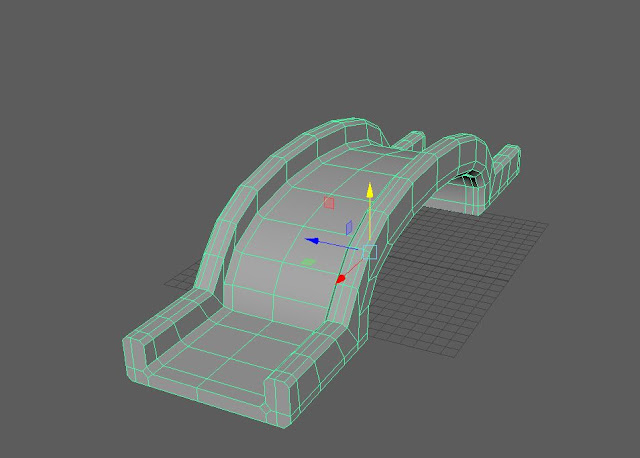

Comments
Post a Comment