BSA227 - Week 8 | Saber
Create a black Solid and add a Saber effect.
This effect does not have to be necessarily only a saber, under the Select Tab there are a lot of options (fire, lightning, cool light effects) that can be used.
So the next thing is create a form, I created a circle.
Under Customize Type change the Core Type to Layer Masks to attach the effect to the form.
Then I deleted the circle and create a different form with the Pen Tool.
Duplicate the Saber effect and change the color on the second one. Then edit the End and Start Points to make it half and half. And then add keyframes so that the meet in the middle.
This works with text too. Change the Core Type to Text Layer instead and then select the text layer (the 2nd layer in this case).
To blend it with the background change the Composite Settings to Add and the Alpha Mode to Mask Glow.
The last thing we did is to make it look like an hologram. So create a square around the text and attach the effect like before. Then to add that inner glow increase the Distortion.
This effect does not have to be necessarily only a saber, under the Select Tab there are a lot of options (fire, lightning, cool light effects) that can be used.
So the next thing is create a form, I created a circle.
Under Customize Type change the Core Type to Layer Masks to attach the effect to the form.
Then I deleted the circle and create a different form with the Pen Tool.
Duplicate the Saber effect and change the color on the second one. Then edit the End and Start Points to make it half and half. And then add keyframes so that the meet in the middle.
This works with text too. Change the Core Type to Text Layer instead and then select the text layer (the 2nd layer in this case).
To blend it with the background change the Composite Settings to Add and the Alpha Mode to Mask Glow.
The last thing we did is to make it look like an hologram. So create a square around the text and attach the effect like before. Then to add that inner glow increase the Distortion.
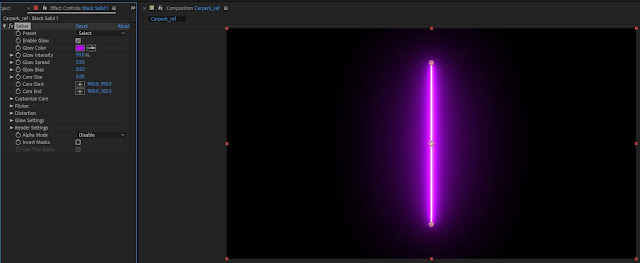






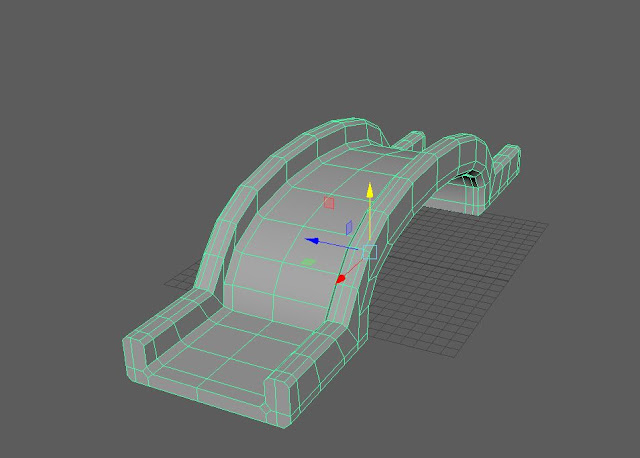

Comments
Post a Comment