Gaming Art - Week 3 | Introduction to Unity
So today we made a very simple project in Unity to get us started. We created a cube (right click > Create > 3D Object > Cube) . And create a standard material and assign it to the new cube (right click > New > material. Drag and drop the material on the object).
It's important to keep the project clean, so create a folder for each thing (prefabs, materials, scripts, scenes...).
Then create a floor (like the cube but choose a Plane instead). The controls are like in Maya so drag the cube up with the arrows.
Assign a new material.
Add a rigid body to the cube. This will add gravity and mass to the body, which will cause it to fall to the ground.
Now that the cube is finished, we can transform into a prefab. Prefabs are copies of an object that have the exact same attributes. So you can create 100 exact cubes. Just drag the cube to the prefab folder. The objects will turn blue in the hierarchy.
Then I built a maze (the most difficult maze you'll ever see) with more cubes that I scaled to make walls.
Place the camera behind the character to see where to move and what us happening.
Then we coded a very simple code to move the cube with the keyboard arrows.
It's important to keep the project clean, so create a folder for each thing (prefabs, materials, scripts, scenes...).
Then create a floor (like the cube but choose a Plane instead). The controls are like in Maya so drag the cube up with the arrows.
Assign a new material.
Add a rigid body to the cube. This will add gravity and mass to the body, which will cause it to fall to the ground.
Now that the cube is finished, we can transform into a prefab. Prefabs are copies of an object that have the exact same attributes. So you can create 100 exact cubes. Just drag the cube to the prefab folder. The objects will turn blue in the hierarchy.
Then I built a maze (the most difficult maze you'll ever see) with more cubes that I scaled to make walls.
Place the camera behind the character to see where to move and what us happening.







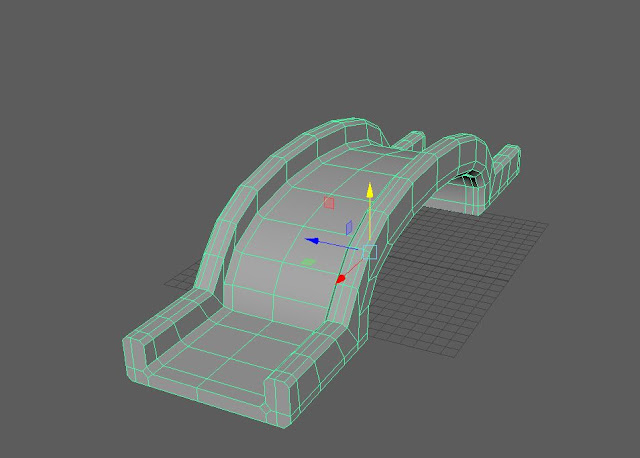

Comments
Post a Comment