BSA227 - Week 8 | Introduction to Nuke
So Nuke is very different to After Effects because the workflow is with nodes instead of layers. To add a node press Tab and search for the name of the node. To import a file use a Read node. Use a Merge node to connect the file to the viewer node. The Merge node has two components, A and B. Use the B for backgrounds.
Connect the second component with the fire file. Use a Transform node to scale it and place it somewhere else.
Select a node and press D to make that node invisible (like visibility with layers).
Use a Roto node to mask the column.
All the options of the different nodes appear on the right side of the screen. Inverse the mask so the column is visible.
If you want multiple masks, connect the node to the previous Roto.
Connect a Grade node to the smoke file to make it blend better with the footage.
Connect the second component with the fire file. Use a Transform node to scale it and place it somewhere else.
Select a node and press D to make that node invisible (like visibility with layers).
Use a Roto node to mask the column.
All the options of the different nodes appear on the right side of the screen. Inverse the mask so the column is visible.
If you want multiple masks, connect the node to the previous Roto.
Connect a Grade node to the smoke file to make it blend better with the footage.
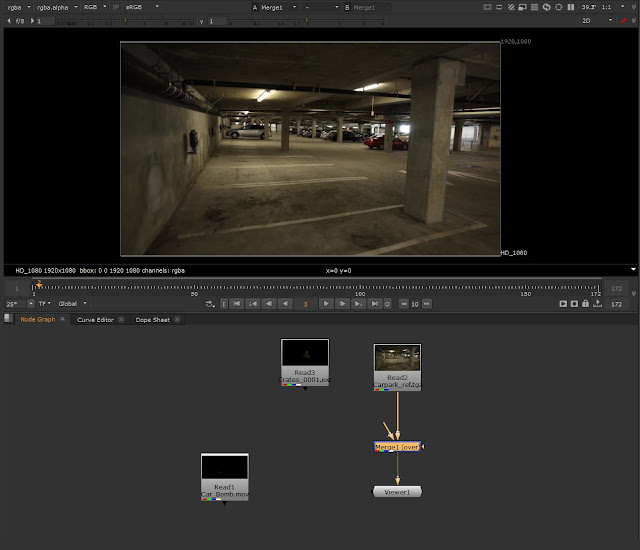






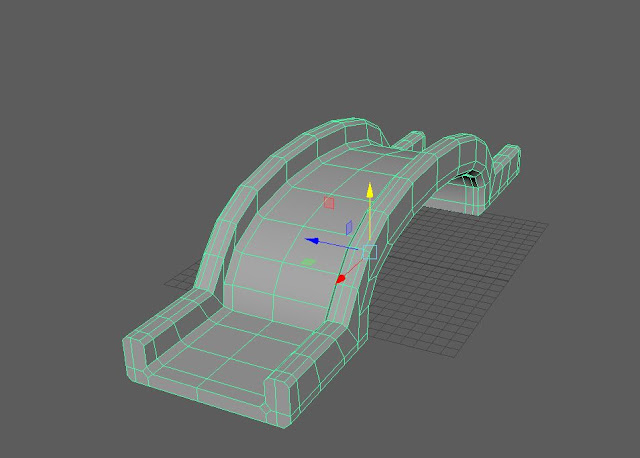

Comments
Post a Comment