BSA227 | How to only render the character (Alpha channel)
First set the Camera under Visibility in the Skydome (HDR) attributes to 0.
If there are shadows that need to be render, create a surface which will cast the shadows and add a Shadow Matte material. This will only render the shadows.
Then when everything is done and ready to render, make sure to delete the Camera plane so it does not appear in the final render.
If there are shadows that need to be render, create a surface which will cast the shadows and add a Shadow Matte material. This will only render the shadows.
Then when everything is done and ready to render, make sure to delete the Camera plane so it does not appear in the final render.


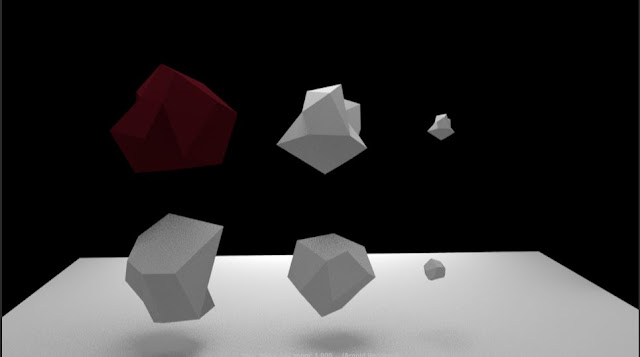

Comments
Post a Comment